Pipeline Editor
The steps needed to export data and update a system after recalibration is usually fixed after setup once. The Pipeline Editor is used to define these steps once and to rerun them easily.
The pipeline editor is used to configure one or multiple exporters and scripts with persistent settings. All steps configured in the pipeline editor can be run in the defined order by pressing the “Run Pipeline” button.
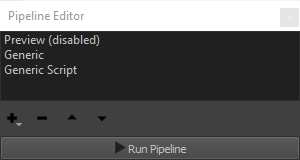
- +:
add a new step
- -:
remove selected step
- up arrow:
move selected step up
- down arrow:
move selected stop down
- Run Pipeline:
run all active steps in the pipeline in the given order (top to bottom)
Selecting a step shows its settings.
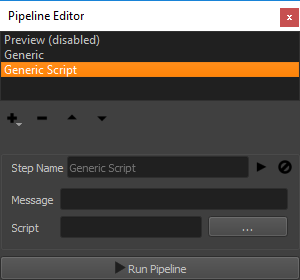
Each step has some common settings.
- Step Name:
Give selected step a custom name.
- Play Button:
Run currently selected step.
- Disable Button:
Disable this step when running the complete pipeline.