Pointer 3D
The Pointer 3D dialog allows to use a Leica 3D Disto as a remote-controlled pointing and measure device.
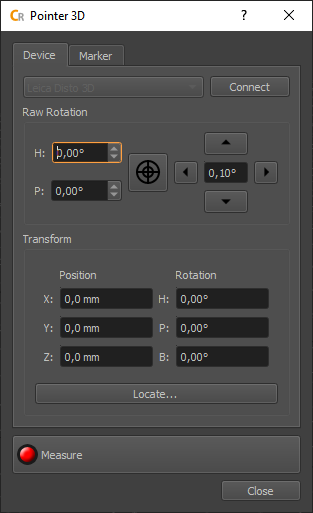
- Features:
Measurements can be taken and directly imported without the need to copy and convert files.
Reference points with known 3d positions, can be marked easily.
Usage
Install and run Leica 3D Disto software available from Leica.
Connect to 3D Disto with Leica 3D Disto software. Keep the software running.
Connect Pointer 3D using .
Determine current Disto 3D position and orientation using
Start measuring using or pointing at reference marker by double-click on entry in
Controls
- Device:
General setup
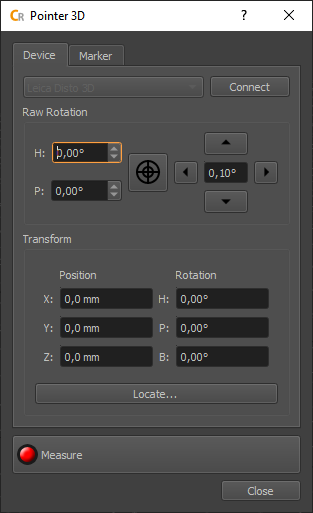
- Connect:
Establish connection to 3D Disto software. Make sure 3D Disto software is running on the local machine and connection to 3D Disto established.
- Raw Rotation:
Allows to rotate the 3D Disto in its native coordinate system.
- Transform:
Defines the current position and rotation of the 3D Disto relative to Creators coordinate system. Use for estimating the transform based on an axis or three points.
- Measure:
Take a measurement and add measured point to marker list.
- Marker:
List of known reference points.
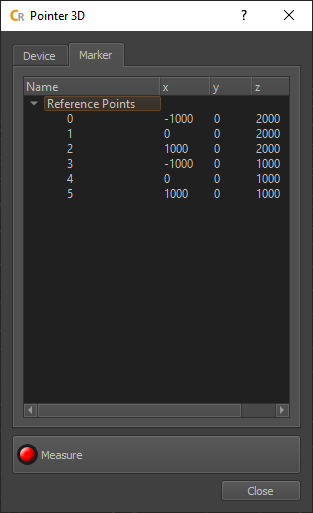
- Marker list:
Double click on an entry to point at with the 3D Disto.
- Measure:
Take a measurement and add it to the marker list.