Projector Control
The projector control provides advanced previews and basic control of the PatternGenerator channels.
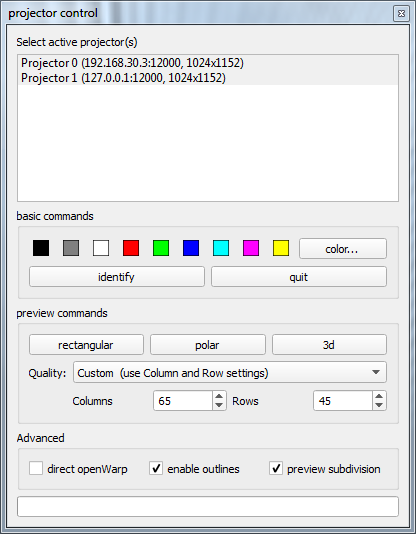
- Color Preview:
Shows uniform test-colors on selected projectors. Quick selectors for standard colors and a color picker for custom color selections are provided in the basic commands box.
- Identify:
showing channel number, resolution and setup information on selected projectors
- Quit
quits selected PatternGenerator instances
- Rectangular/Polar Grid:
preview of rectangular + polar grids in different resolutions (Quality: Rough, Medium, High, Custom)
- 3d preview:
Rendering an image corresponding to Viewport/Frustum settings per channel. This preview requires the corresponding warping/blending applied on a warp-unit seperately, in order to produce a continuous image on the projection screen.
- Direct openWarp:
Lets PatternGenerator store images compatible for direct upload on openWarp units
- Enable Outlines:
Adds projector outlines and a dark gray background to grid previews.
- Preview Subdivision:
Enables subdivision of line-segments in grid previews. This produces more smooth/accurate grids but is slower and requires PatternProjector version 2.1.1 or newer.