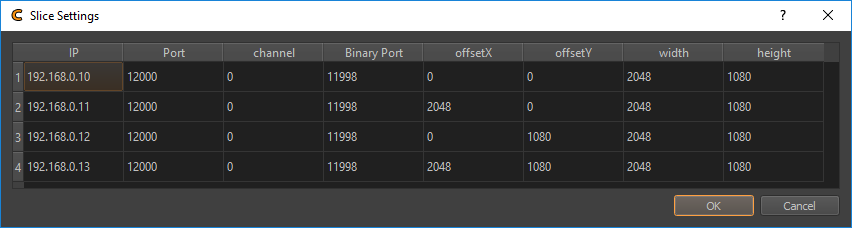Ultra High Definition Projectors
Ultra high definition projectors are usually fed by multiple input signals defining sub-tiles of the projector. These signals might even be generated by multiple computers or warped independently. This makes it impossible to handle these projectors as one single standard channel.
ProjectionTools support several solutions for this situation depending on the use-case.
Projector is fed by one computer and only one warping/blending set is needed. Use a normal channel with corresponding high resolution.
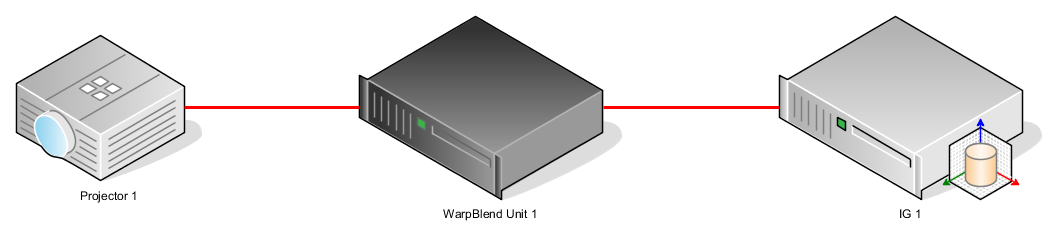
Projector is fed by one or multiple computers, with one warping/blending set per sub-channel needed. Use Touching Channels (see section Touching Channels).
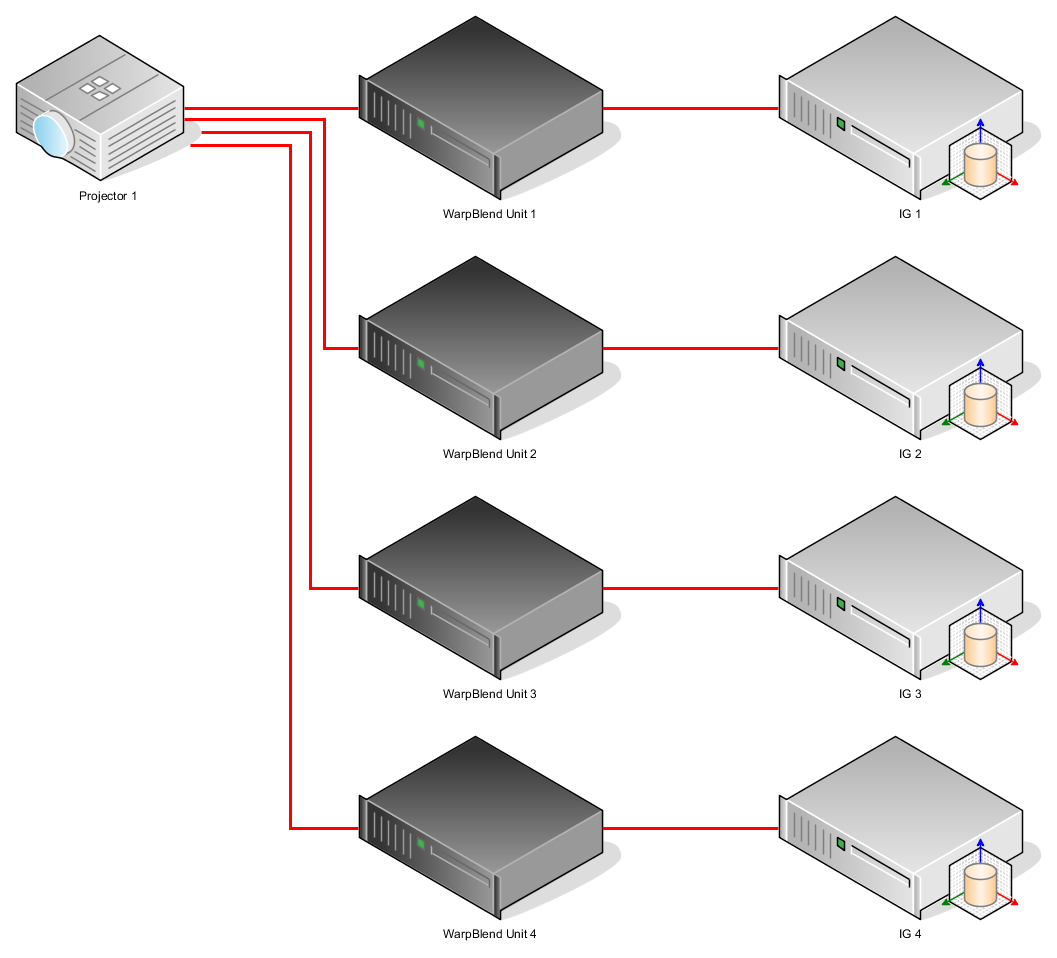
Projector is fed by multiple computers, with only one warping/blending set for the whole projector needed. Use Sliced Channels (see section Sliced Channels).

Touching Channels
Subdividing a projector into multiple calibration channels in order to get multiple warp/blend sets is sometimes needed for high resolution or extreme wide-angle projectors. Handling all subchannels as normal channels would lead to a valid calibration result, but there might be some artifacts left:
Noticable discrepancies of warping at the hard edges between adjacent tiles, since measured data is not available at the edge of each tile
Blending artifacts (narrow dark stripes) between adjacent tiles
The definition of touching channels, removes these artifacts by:
Geometry information of touching channels is used to create a consistent warping at tile borders
Blending calculations are disabled between touching channels.
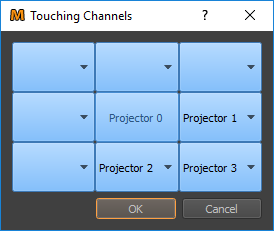
In the Touching Channels editor the neighboring channels can be selected. Each channel can have up to eight neighbors.
The project settings allow to adjust a “Touch Margin” value as well. It has a default value of 0.2 and defines how much data of the touching channels is taken into account during geometry calculation. While taken zero information of touching channels into account leads to warping discontinuities at the tile edges, using too much data of touching channels might lead to problems with polynomial definition of warping (The overall warping of the complete projector might be too complex to be encoded in one polynomial warping description).
Sliced Channels
When a projector is fed by multiple computers, with only one warping/blending set for the whole projector needed, the projector must be regarded as one channel with multiple PatternGenerator instances for showing test patterns.
With Sliced Channels multiple PatternGenerators are assigned to each channel.
This can be activated when generating a new project in Creator.
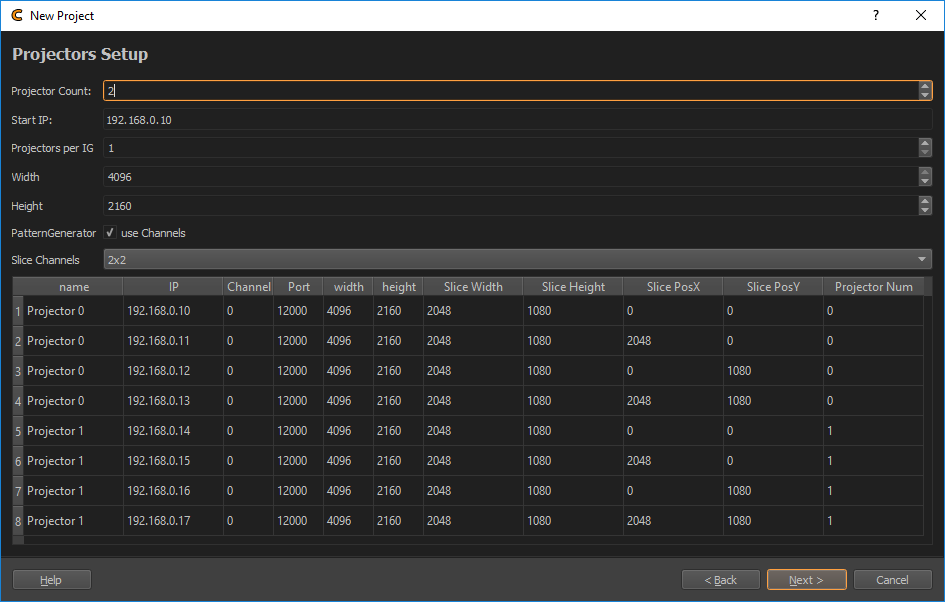
Activate “Slice Channels” with the required layout (1x2, 2x1 or 2x2). The channel list is generated accordingly. The generated list can be manually adjusted to change for example the ip-address of the individual sub-channels.
In the generated project, each projector is seen as one whole channel.
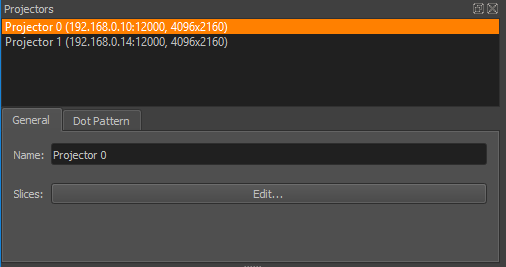
Opening the slice editor, shows the connections to the sub-channel PatternGenerators and their individual resolutions.