Export Unity
The Unity Exporter allows to export warping, shading and black level correction for use with DPUnityPlugin.
Export Settings
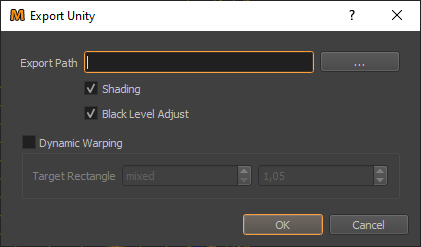
- Export Path
The folder to which all data files will be exported.
- Shading
Enable shading calculation and export.
- Black Level Correction
Enable black level correction export.
- Transform
An optional 2d transform to adjust the area where the orthographic cameras in unity are looking at, when exporting from Mapper2d.
- Dynamic Warping
Allows to switch between static and dynamic warping, when exporting from Mapper3d.
- Target Rectangle
Allows to adjust the conversion of current frustum settings into target Rectangles by setting a distance and scale value.
The distance is set to mixed by default, which means the target distances per projector from the frustum settings in the project are used.
The scale value is usually a bit larger than 1.0 to avoid content cut-off, when moving the eyepoint around in a dynamic viewpoint system.