Export Christie
Exports data for Christie projectors. The supported features depend on the Twist version used. Currently we support Twist 1.5.x and Twist 1.6.x. The files for those versions are not compatible and can’t be converted directly. Please be aware that you usually need Twist Pro. The grid size will be limited to 10x10 otherwise and the program will refuse to load the files. The 1.6.x blending feature will be without effect if no Pro version is used.
The suggested workflow is using the 1.6.x version of Twist Pro (update if necessary) to create a new file. The projectors have to be visible on the network for this task (projector MAC-adresses are used for identification internally). Ensure that the projector names match between Twist and Mapper3d. You can rename them in both programs. Save this file and select it for “Patch-Twist File”, activate Warping, Shading, Patch and run the export process. Reopen this resulting *.twist file and upload the data to the projectors.
Export Settings
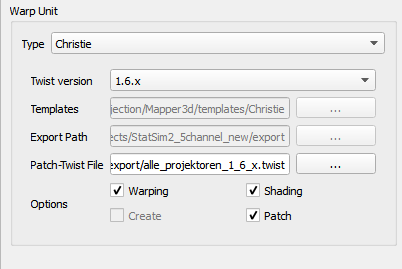
- Twist version
Choose the matching Twist version. The settings will differ in its effects.
- Templates
Path where Exporter should look for “footer.xml” to append to exported .twist file. An example footer.xml is placed in Mapper Installation subfolder “templates/christie”. No changes are usually needed for a default installation (1.5.x only).
- Export Path
Path where Exporter should store exported *.twist files (1.5.x only). Patch-Twist File: select an already existing *.twist file to be patched. Only warping/shading information is replaced.
- Warping
Export/patch the warping information.
- Shading
Patch the shading information for spherical blend (1.6.x only).
- Create
Create a new *.twist file (1.5.x only).
- Patch
Modify an already existing *.twist file.