Export VIOSO VWF
The VIOSO VWF exporter supports export of warping, blending and black level correction for VIOSO WarpBlend API.
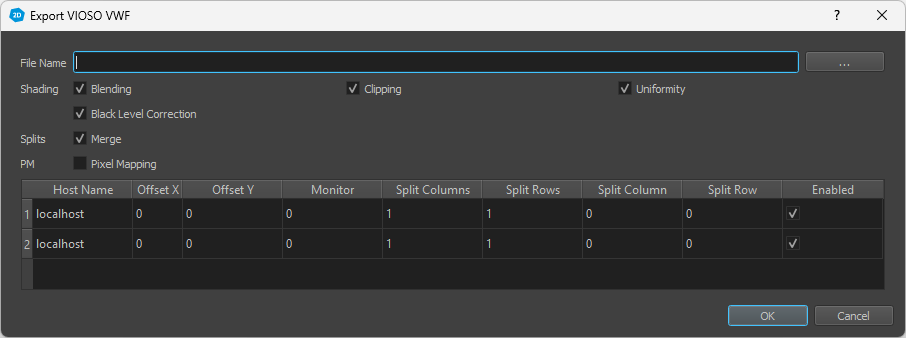
Export Settings
- File Name
The name and place of the created VWF file.
- Shading
Toggle shading features.
- Blending
Enable to add Blending information in exported shading file.
- Clipping
Enable to integrate Clipping information in exported shading file (clipping editor, clipping-image in project-settings)
- Uniformity
Enable to add Uniformity information in exported shading file.
- Black Level Correction
Enable to add Black Level Correction information in exported shading file.
- Splits
- Merge
Enable to merge multiple channels in to one correction map. Used for displays transparently split for multiple projectors, e.g. in Nvidia Mosaic mode.
- PM
- Pixel Mapping
Convert projection mapping data to 2d pixel mapping data. This allows 2d media players to play back uv-mapped content directly.
- Channel Table
Split parameters for each channel.
- Host Name
Network address of the pc, correction data should be used on.
- Offset X/Y
Offset of the channel on the desktop.
- Monitor
Monitor/display number of the channel. Keep the same non-zero monitor number for splits that should be merged, use distinct numbers otherwise.
- Split Columns/rows
Number of splits in x/y direction, that should be merged.
- Split Column/row
Index of the split the channel should be assigned to.
- Enabled
Can be unchecked to exclude from export.