Export Pixera
The Pixera exporter allows to export warping and blending data for AVStumpfl Pixera based on MPCDI format.
Export Settings
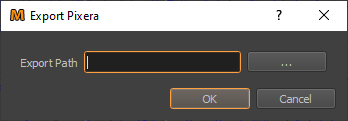
- Export Path
The folder to which all exported files will be exported.
Workflow 2D
Create a screen in Pixera.
Create projector outputs.
Select the screen.
Use to load the correction data.
Select the exported MPCDI file.
Assign the regions to the correct outputs, according to your setup.
Workflow PM
Import generated mapping obj file as custom screen in Pixera.
Add the screen to the project by dragging into 3d view.
Create projector outputs.
Select the imported screen.
Use to load the correction data.
Select the exported MPCDI file.
Assign the regions to the correct outputs, according to your setup.
Limitations
Pixera does not load lens distortions of PM exports yet (as of Pixera version 1.4.13).