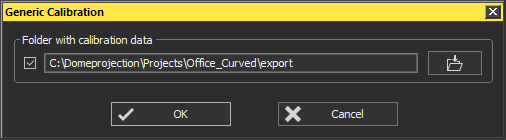Export Wings
The Wings exporter allows to export warping and blending data for AVStumpfl Wings Player based on generic export formats.
The exported data can be imported in Wings as Generic Calibration.
The correction data is assigned to existing Multidisplay Areas in Wings based on their name. In order to get a correct assignment, the projector names in ProjectionTools Mapper need to be the same as the corresponding Multidisplay Area names in Wings.
Export Settings
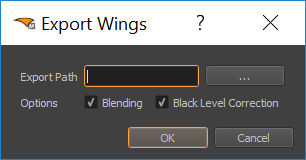
- Export Path
The folder to which all exported files will be exported.
- Blending
Enable export of blending including uniformity, fadeout and clipping.
- Black Level Correction
Enable Black Level Correction export. In order to work correctly with Wings, the cutting rectangles must completely enclose the corresponding projector, otherwise dark areas outside cutting rectangles will be present in wings.
Workflow
Create multidisplay areas in wings project
Select screen
Use
Adjust Output Assignment
Adjust the name to match the corresponding projector name in ProjectionTools Mapper.
Repeat adding and adjusting Multidisplay areas according to the amount of channels in the system.
Here a screenshot of an example setup for a two channel system:
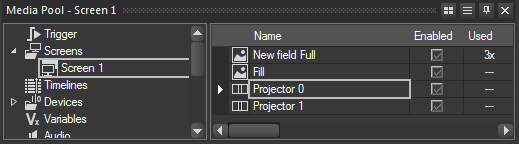
Import and activate the calibration data using